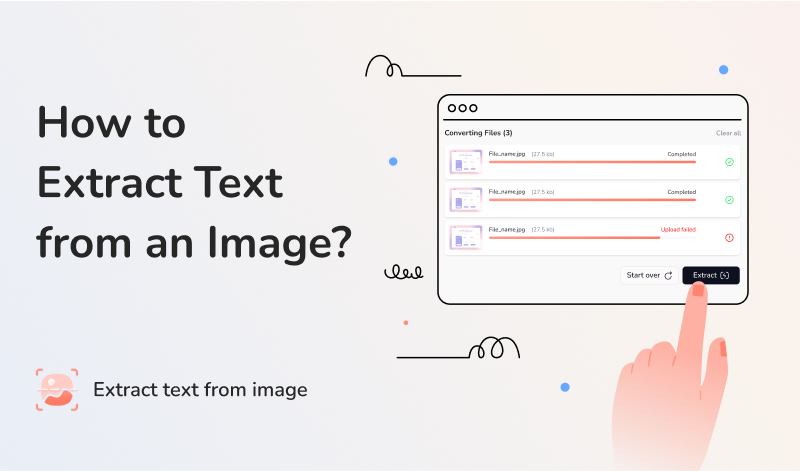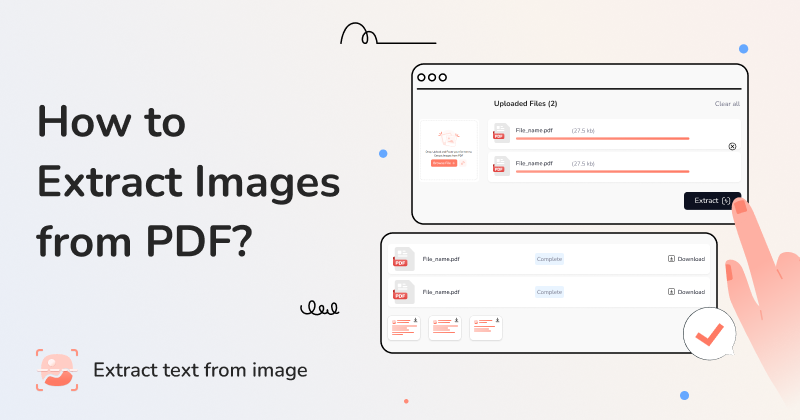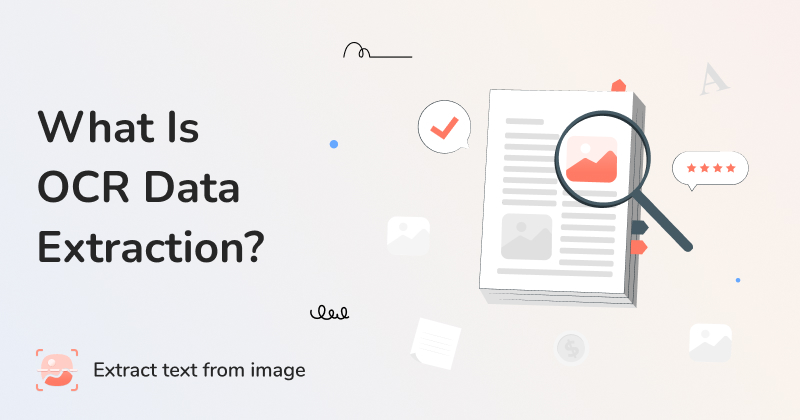One of the defining features of the current digital age is the different images that we see all around us. Since these are present in such large amounts, it is only natural that some of them will also contain important data.
However, the data in images is often hard-coded. This means that we cannot manipulate this data. We cannot select the text or copy it. This poses challenges. However, we will show you a solution to that in this article.
We are here to talk about a method that allows users to extract hard-coded text from an image. In other words, this method will allow you to retrieve image-encoded content and modify it according to your needs. So, if you are unfamiliar with any such method, read the following sections.
Different Methods for Extracting Text from an Image
For the sake of diversity, we will show you multiple methods for text extraction. All of them are listed below.
1. OCR Tools
The first and most used method that we will show you today uses OCR-powered online tools. These tools use optical character recognition to understand the content present in the images. After that, they extract that content word-to-word.
We will use one such tool to demonstrate how you can use them. The method of using an online text extractor is given below.
- Go to the homepage. Upload your image. In this case, you can do so by browsing your files, dragging, and dropping an image, or inserting the URL of that image. You can also paste an image you copied.
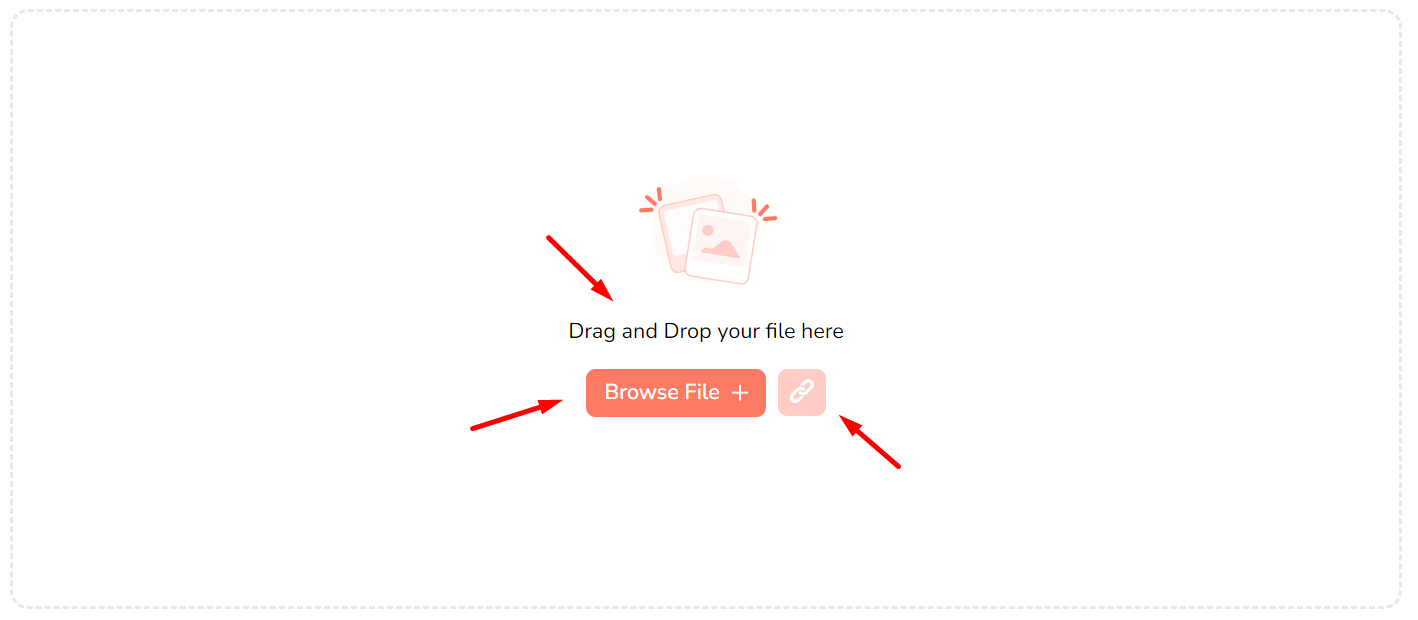
- Once the image is uploaded, click on the ‘Extract’ button.
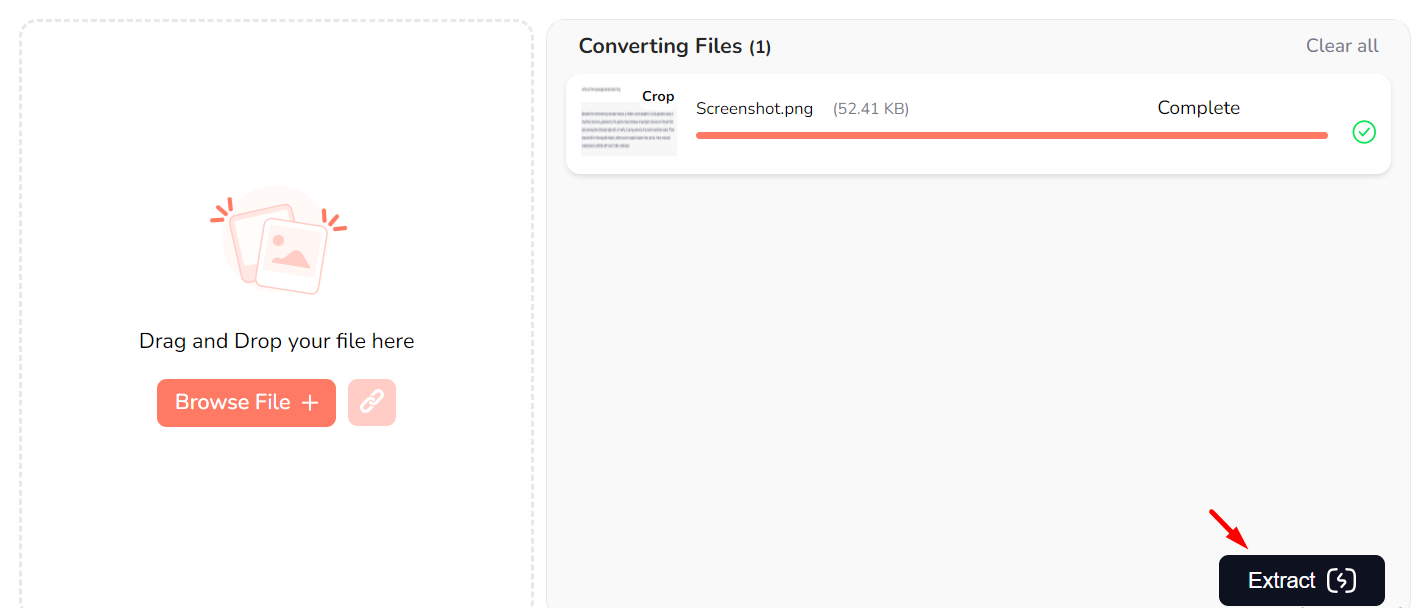
- Verify the captcha.
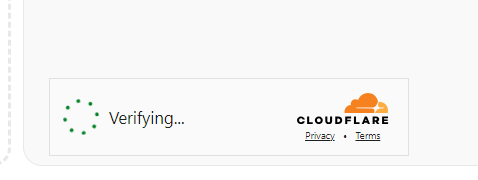
- The text present inside the image will be shown to you. You can either copy it or download it.
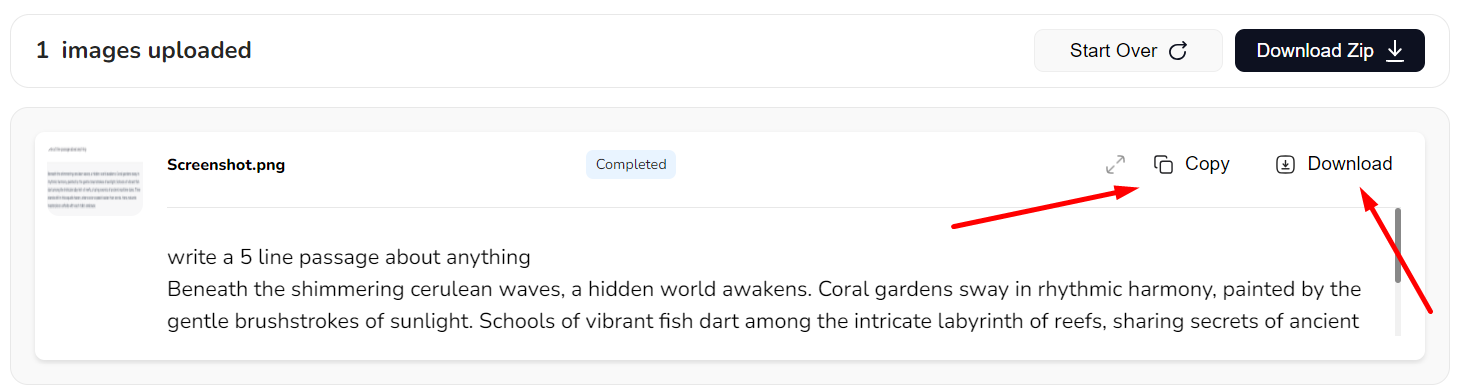
This downloaded/copied text is in machine-readable form. This means that you can edit it according to your liking.
2. Manual Extraction
If your required image doesn’t have a lot of text, you can also opt for this old-school method. This method involves reading the text carefully and typing it down yourself. It is true that this method can be tiring and time-consuming. However, you can use it in very specific cases. For example, if you are concerned about the formatting of the text, then this method can allow you to preserve it even after extraction.
3. OneNote Extraction
OneNote is an application that helps users make comprehensive notes. One of its side features is that it can extract text from images. This feature makes note-taking much easier because sometimes note-taking from images can be hard. Here are the steps to use this feature:
- First, insert the picture into OneNote. (Insert > Picture > Choose the Image)
- Then, right-click on the image and go to ‘Copy Text From Picture.’
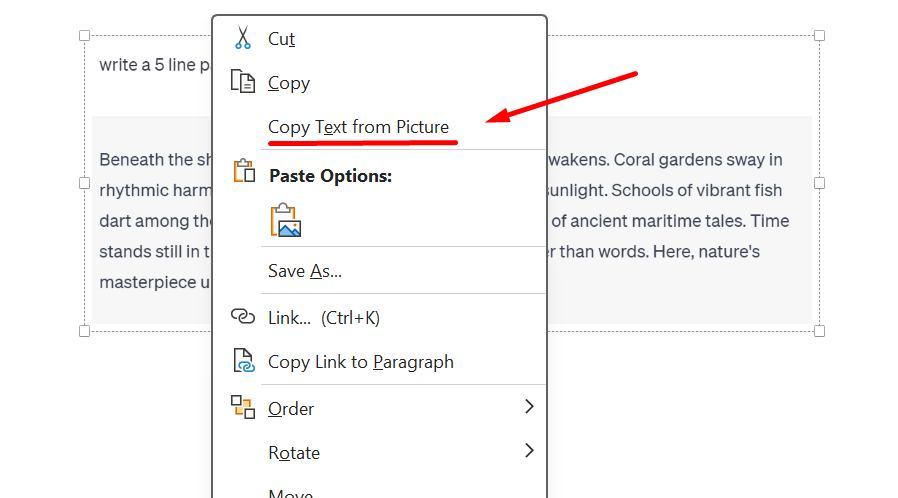
- This will copy all the text present inside the image. Paste it in OneNote or anywhere to edit and use it.
Extra Tips for Image to Text Conversion
When extracting text, you have to stay cautious of a few points. We have listed them here for your ease:
- Make sure to proofread after text extraction because there is always a slight chance of error.
- Look out for formatting mistakes because some tools might not preserve them.
- Use high-definition images so that the text-extracting tool clearly understands what is written.
- If you are using an image with an unusual format, you need to make sure that the OCR tool supports it.
Why do we need to Extract Text from Images?
Now that you know how text extraction works, let’s have a look at why you do this in the first place. Is it really necessary to extract text from images? Can’t we just let it stay inside them because we can still read it? Those are valid concerns. However, there is much more to it.
In the following, we have discussed multiple scenarios where this process becomes very useful.
1. Note-Taking
This has been mentioned before as well. Let’s go into a little more detail. Suppose you have to copy notes from a friend. One way to go about this is to look at their notes and make your own by writing them down.
The other and more efficient approach would be to take images of their notes and put them in an image-extracting tool. This would give you all the notes in the form of text. You can now copy them as it is or make slight changes to make them more optimized.
2. Document Digitization
Keeping up with modern trends has become extremely important, especially for businesses. If we stick to outdated processes, our productivity will be affected, and we will lag behind our competitors. One such trend is the digitization of documents.
Paper documents are not considered efficient anymore. That’s why businesses need to computerize them. This is possible with the help of OCR-powered data extraction utilities. Capturing your old documents as images and then converting them into text to save them as computerized documents is the method for doing so.
This has tons of advantages, such as accessibility, security, editability, sharing, and more.
3. Translation of Physical Boards
During international travel, one of the challenges for tourists is that they cannot understand the language used on signs and boards. With text extractors, they can take an image of those boards and extract their text. This can then be entered into any translator and converted into their first language.
4. Aid for the Visually Impaired
Another use case of image-to-text extraction can be implied if a visually challenged person needs to read something from an image. For normal text, they can simply enter it into text-to-speech software. However, for images, this is not possible. That’s why one can use a text extraction tool to first retrieve the content from the image and then use text-to-speech software.
Conclusion
Images are great forms of media, but their inability to let users edit their content sets them a step behind. This weakness of images can be overcome by using one of the methods that we have described in this blog. Moreover, you can also identify the importance of this process now.
So, we think that it is essential for everyone to know these methods as they can be greatly helpful. It can be implemented in your daily life and also in your academic and professional lives.