Files Uploaded ()
Files Uploaded ()
Extract Text from Image is an online tool that is designed to convert any image into editable text. It is powered with advanced OCR technology to accurately recognize and extract all the types of characters and symbols on images.
Here is a step-by-step guide on how to use our extract text from image tool:

Upload the image from which you want to extract the text.

To start image text extraction, run the image text extractor by clicking the “Extract” button.
After conversion, the tool will provide you with digital text that you can either “Copy” or “Download”.
Below are the factors that make our image to text converter the best tool
| 🎯 Image Formats | JPG, PNG, GIF, PDF & More |
| ✍️ Download | Copy to Clipboard or Download .txt File |
| 🌐 Smooth Language | EN, DE, BR, FR, ES and more |
| 💰 Price | Free Unlimited Access |
| ⚡️ Safety Assured | Safe image to text conversion |
Some of the features of this tool that stand out are given below:
Our extract text from the image is free to use and doesn’t require users to make accounts or sign in to their profiles. You can start using the tool as soon as you land on the tool page.
Our image to text converter quickly extracts text from images. It hardly takes a few seconds to convert multiple images into text. This fast text extraction is useful to boost the productivity of users.
This text extractor from image tool support multiple formats of images. So, you can upload & convert JPG, PNG, GIF, PDF, and other types of images into text.
Our image to text converter can identify text in different languages. So, if the text inside images is in a language other than English, this converter will understand and extract it in the same language.
This image to text extractor tool is efficient at converting the bulk of images into text, at a time.
To extract text from the image, our image text extractor uses the latest OCR technology. This feature makes sure to always do accurate image extraction.
The OCR technology of our tool involves different processing steps. These are:
First, the image text extractor reads the image with the help of OCR technology. For this, the tool converts the image into a scanned copy.
It recognizes the characters in the image by comparing them with the characters in the database.
Finally, the extracted text from the image is displayed to the users.

Offices such as corporate companies, medical institutes, and stores can use this extract text from images to computerise their paper documents. Doing so will save storage space, ease document management, and enhance shareability.

Bankers can use this tool to quickly edit mistakes in receipts, bank statements, etc. For example, if your customer comes in with a complaint that their bank statement has an incorrect entry, you can digitize that bank statement and remove that entry. In this way, just a few clicks can solve the problem.

Newspaper companies can use this image to text converter for creating digital copies of their newspapers that can be uploaded online.

Students can use our image to text extractor tool to digitize their notes and share them easily. This makes their studying process much more streamlined.
Yes, online picture to text converter are usually reliable and trustworthy. Our tool is completely safe as it keeps the data of its users private and secure. The images you upload to extract text are deleted automatically after processing. We don’t save or share these images or extracted data anywhere.
Usually, mobile phones, such as iPhones, have built-in OCR features. However, on Android phones, you can convert images into text using online photo to text converter.
Yes, our tool works perfectly on Mac devices as well. It’s a web-based tool, so you can use it on any device, even on Chrome Books.

Our text extractor can help you copy text from images. Simply, upload your images and click the "Extract" button, and our tool will instantly extract text from images which you can "Copy" to the clipboard.
Try our other useful tools
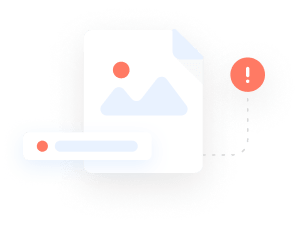
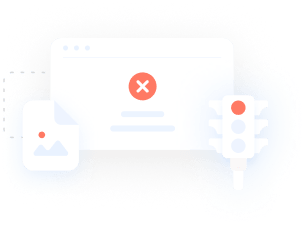
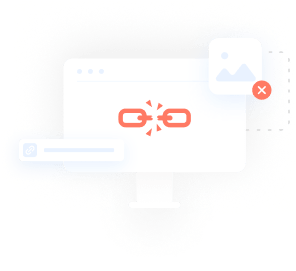

Whoops... Please Try latter

Your input helps us improve!




